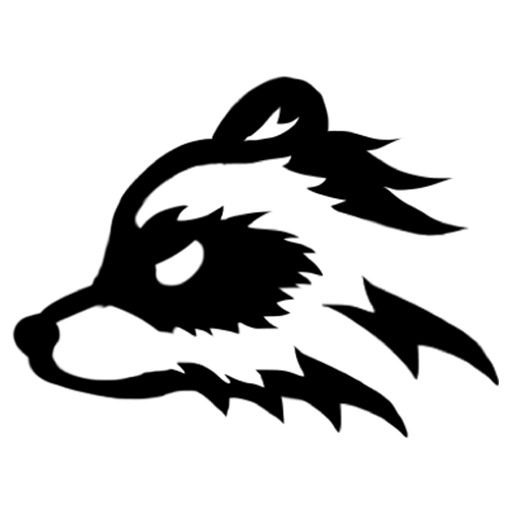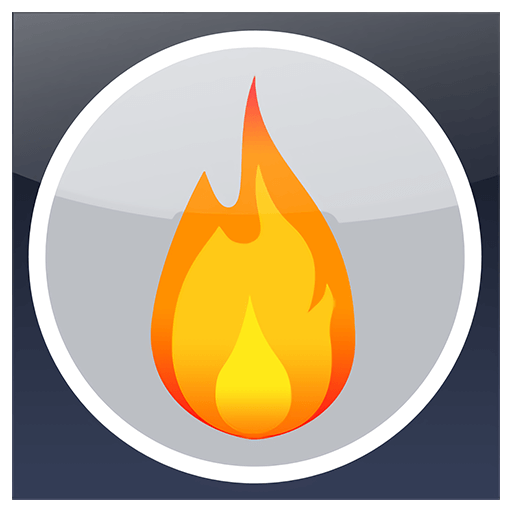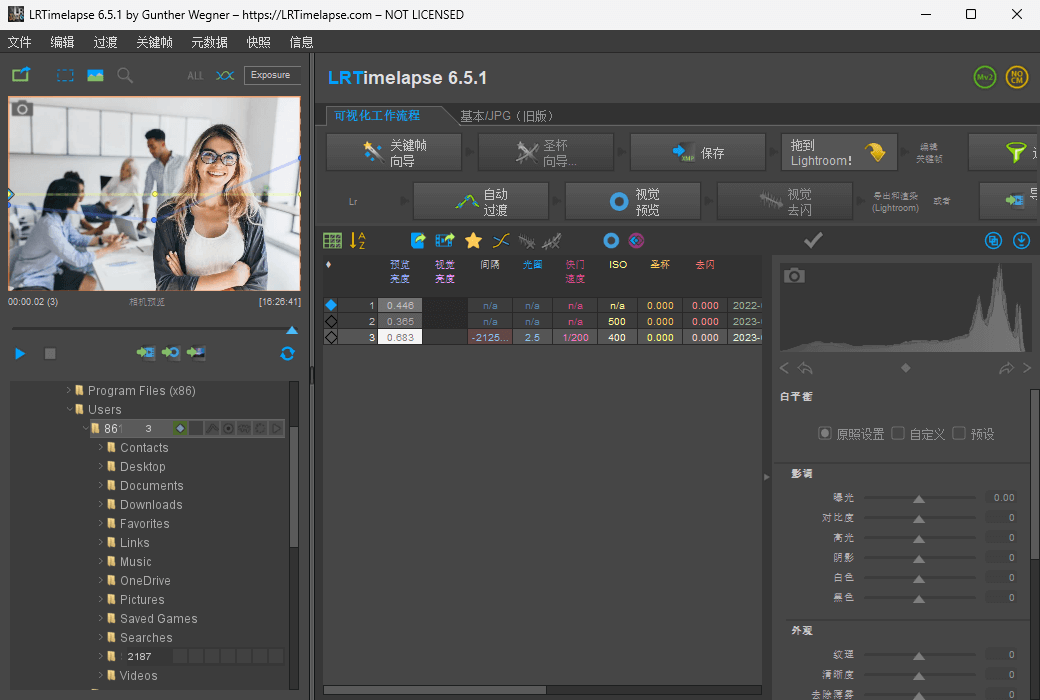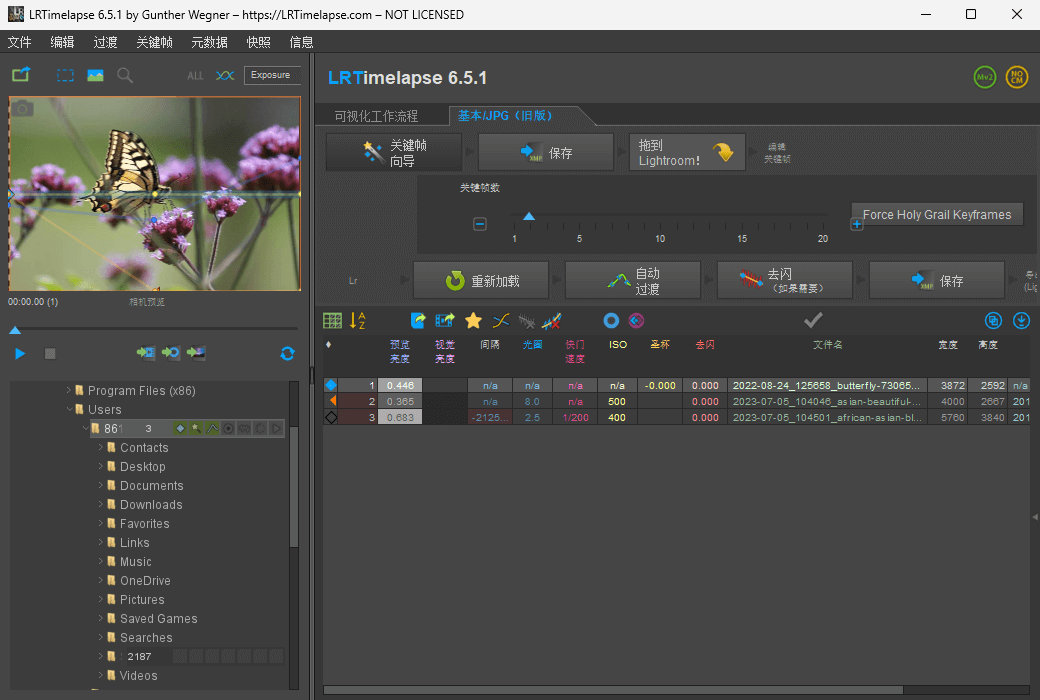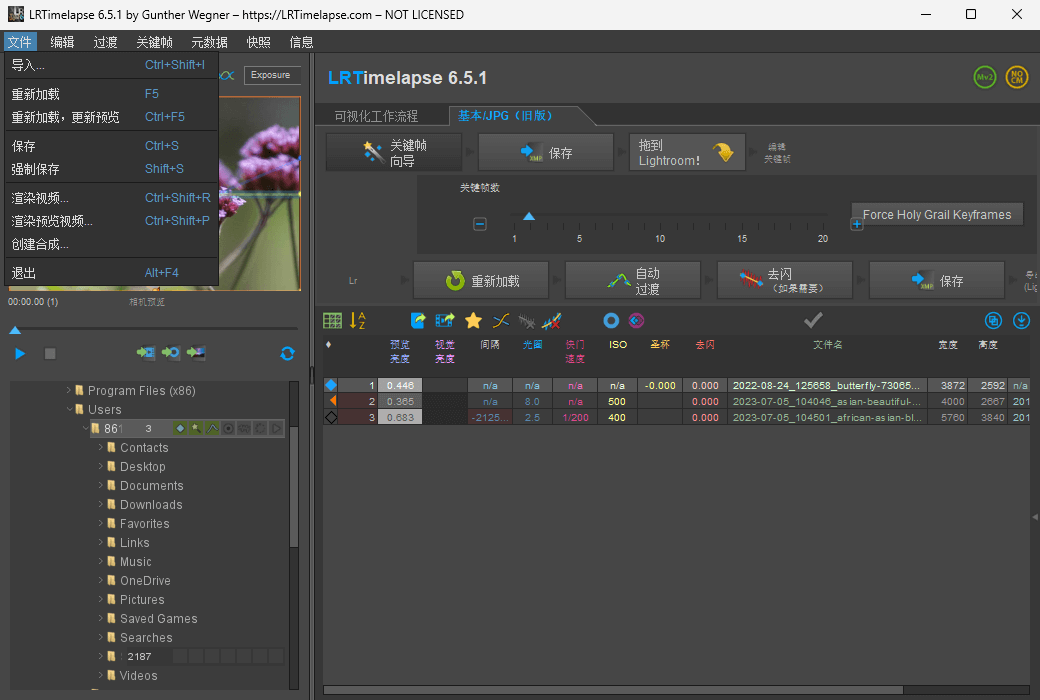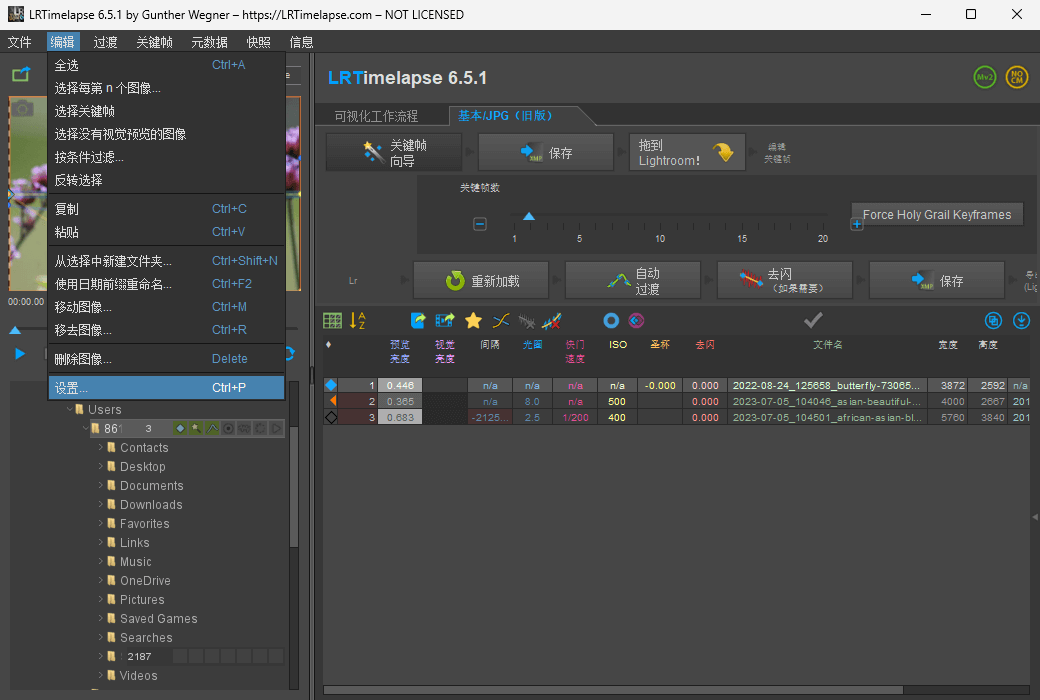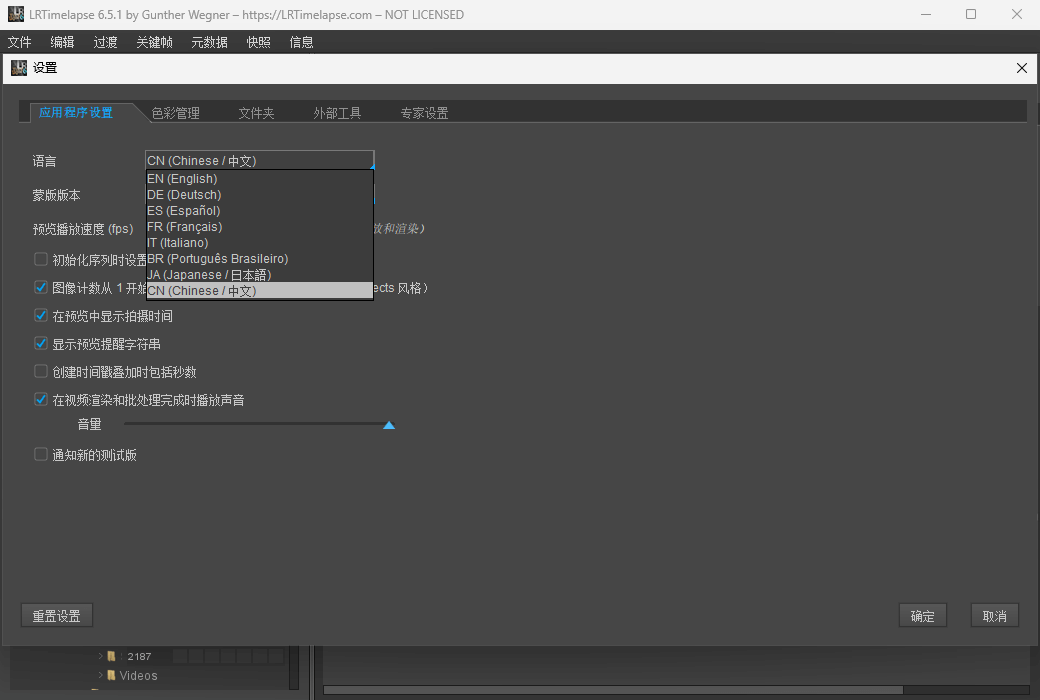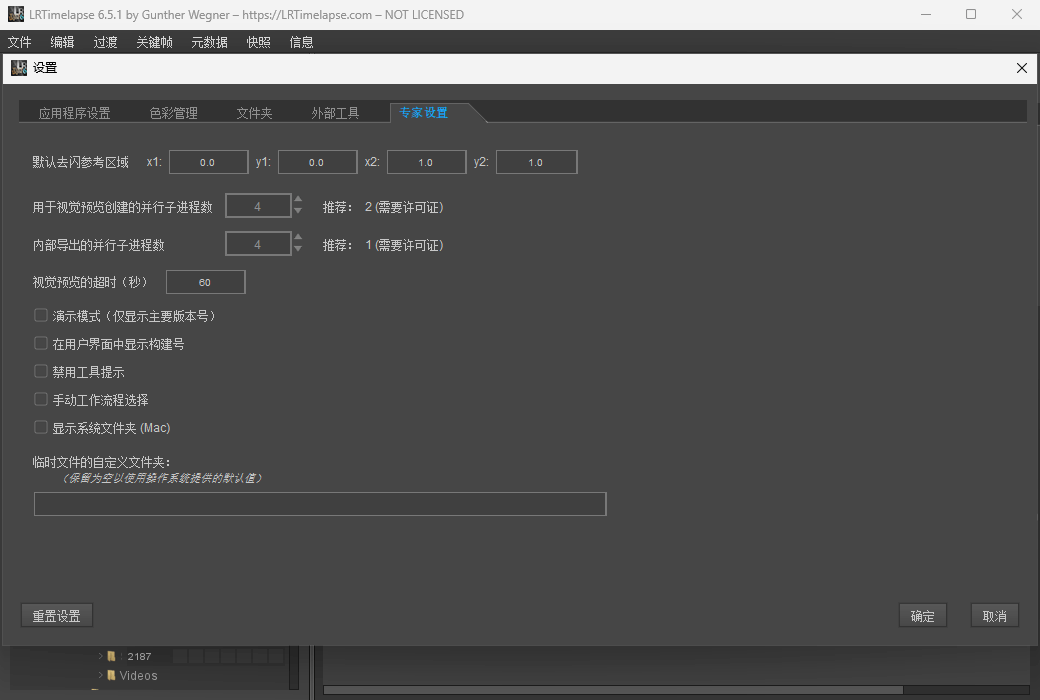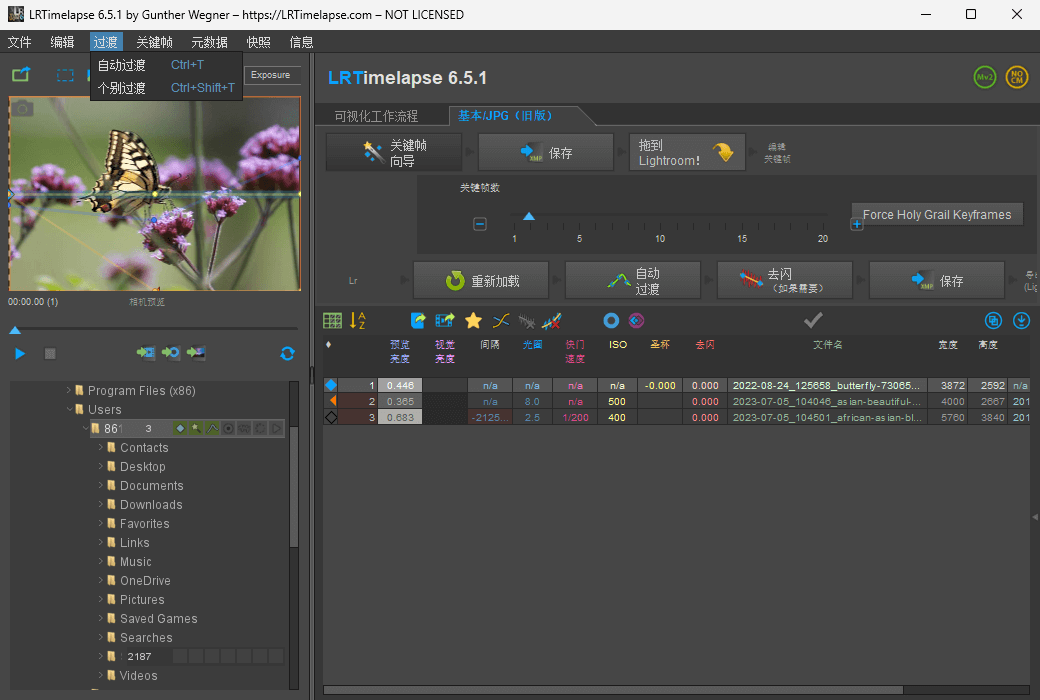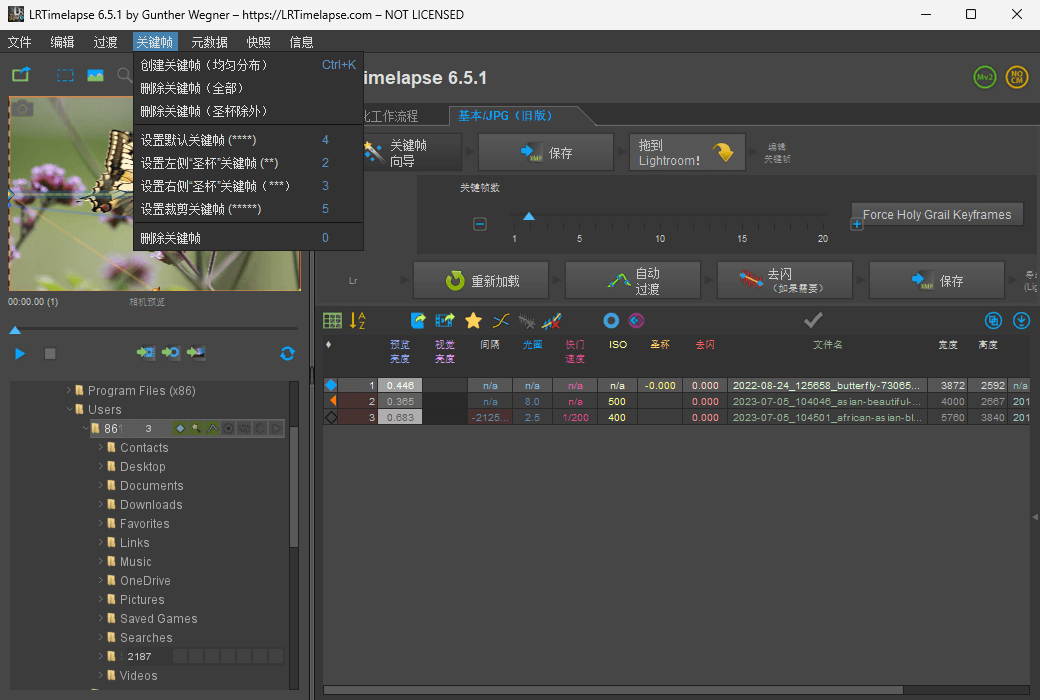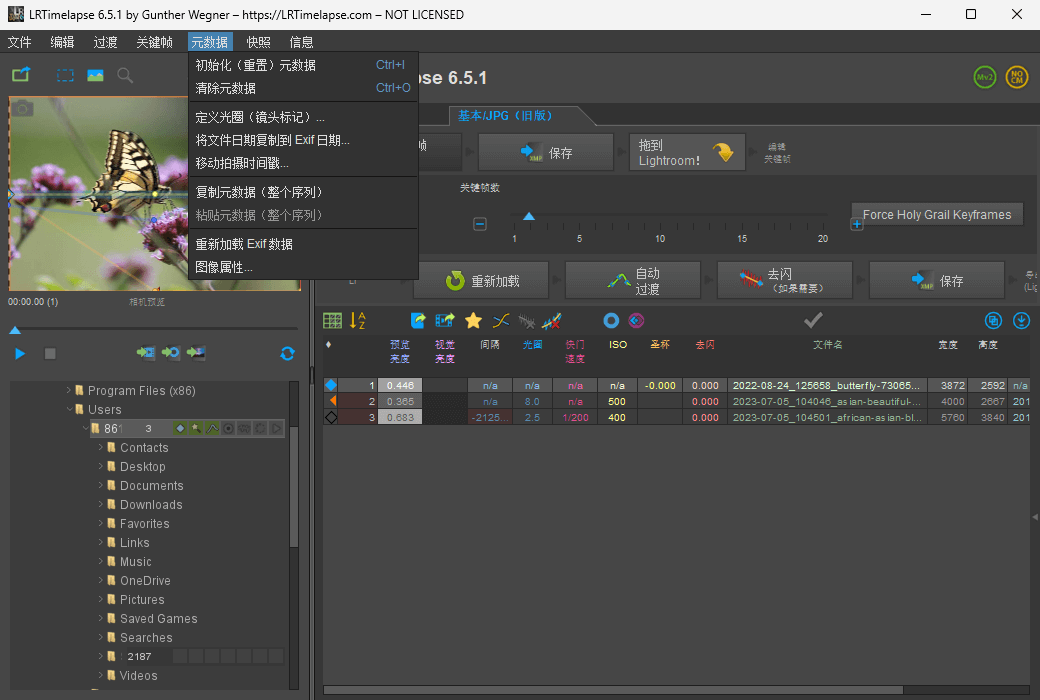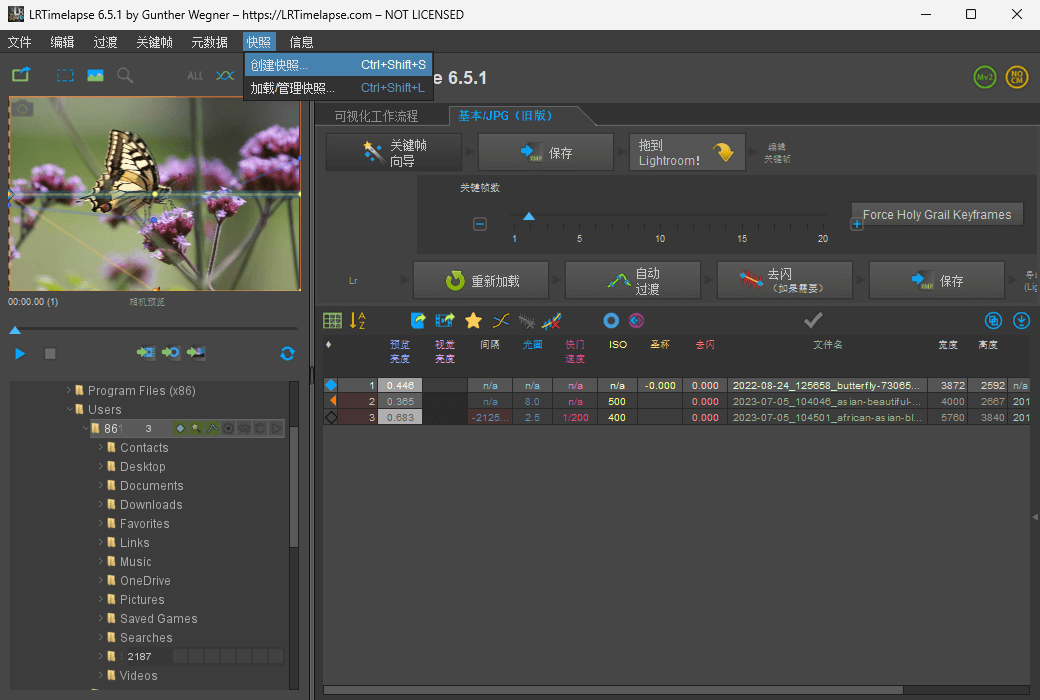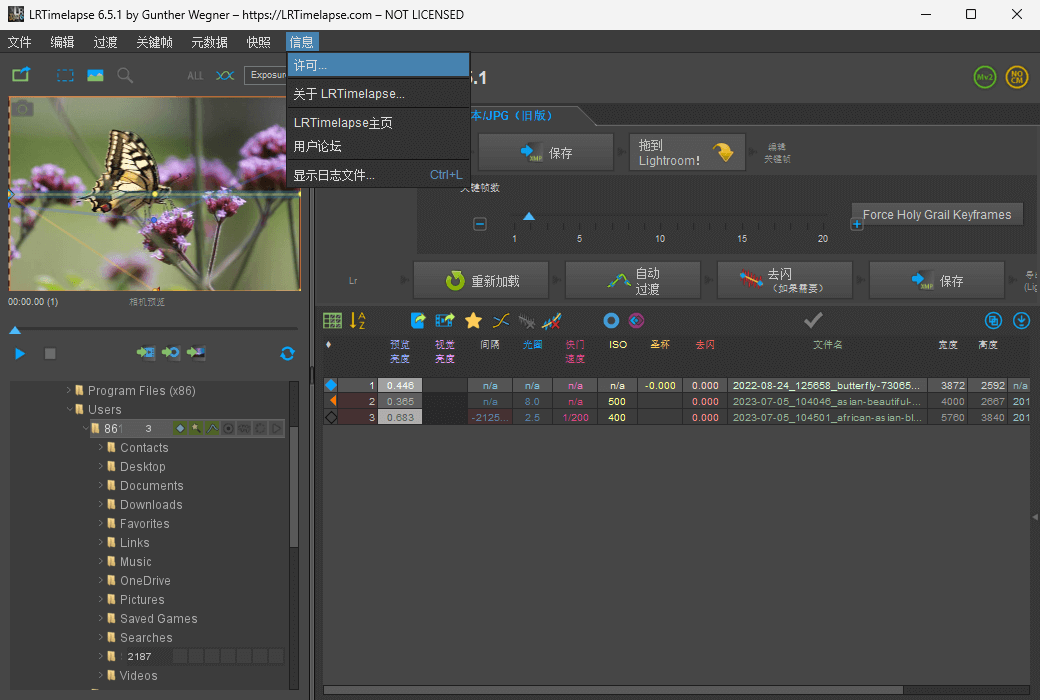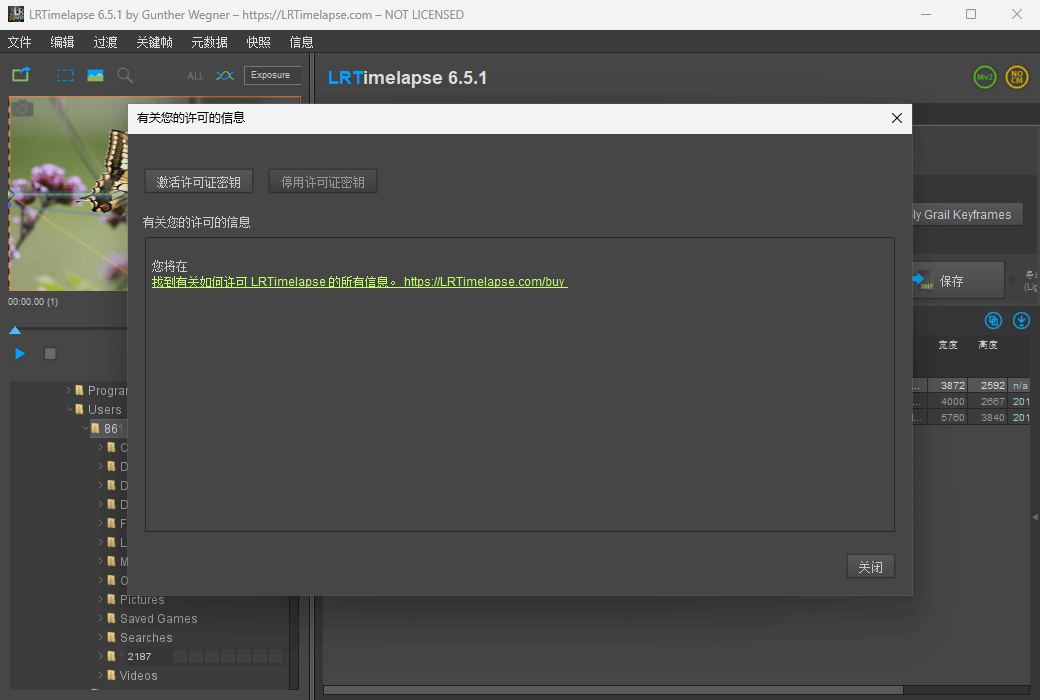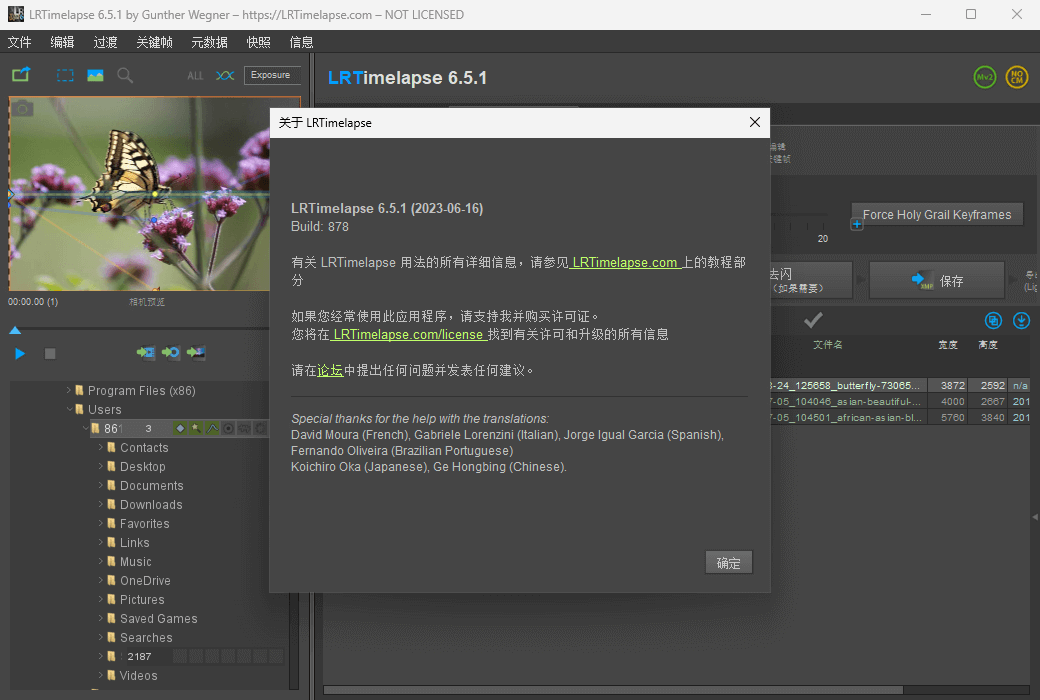You haven't signed in yet, you can have a better experience after signing in
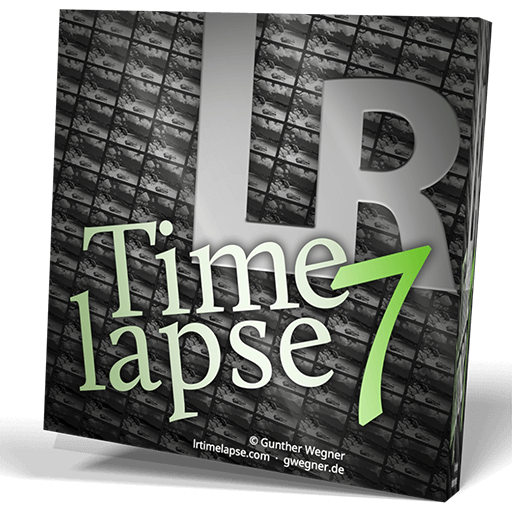 LRTimelapse 7 professional delay photography post-processing tool software
LRTimelapse 7 professional delay photography post-processing tool software
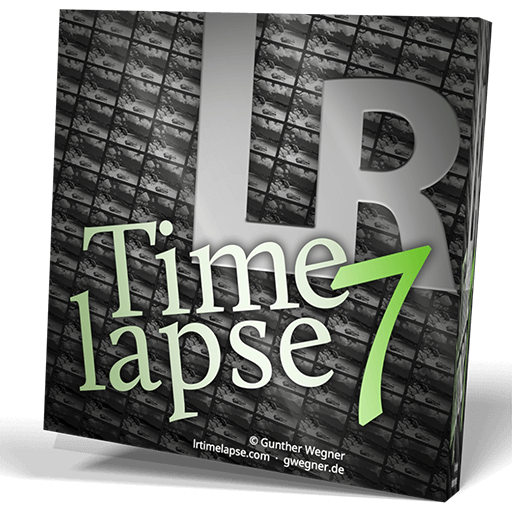
Activity Rules
1、Activity time:{{ info.groupon.start_at }} ~ {{ info.groupon.end_at }}。
1、Activity time:cease when sold out。
2、Validity period of the Group Buying:{{ info.groupon.expire_days * 24 }} hours。
3、Number of Group Buying:{{ info.groupon.need_count }}x。
Please Pay Attention
1、Teamwork process: Join/initiate a Group Buying and make a successful payment - Within the validity period, the number of team members meets the activity requirements - Group Buying succeeded!
2、If the number of participants cannot be met within the valid period, the group will fail, and the paid amount will be refunded in the original way.
3、The number of people required and the time of the event may vary among different products. Please pay attention to the rules of the event.
LRTimelapse provides the most comprehensive solution for time-lapse editing, keyframe setting, grading, and rendering.
No matter whether you are using Windows or Mac, or which camera you are using: LRTimelapse will take your time lapse results to a new level.
- Keyframes and hierarchical time series are used together with Lightroom Classic in a workflow based on all original files.
- Use over 400 Lightroom tools for animation and keyframe settings.
- Create a perfect transition between day and night with Holy Rail Wizard.
- Use lossless Multi Pass Visual Deflicker and special LRT Motion Blur blending technology to make your time travel smoother.
- Support any camera supported by Lightroom.
- Render the final clip in different formats (such as MP4/H.264 and H.265/HEVC) as well as professional formats (such as Prores and DNxHR).
- Rendering at resolutions of up to 8K or even higher.
- Due to the loss of raw to Rec.2020 color conversion in a fully controlled workflow, optimal color reproduction can be achieved.
- Suitable for special workflows that involve long-term/construction time transitions.
- Powerful batch processing capabilities enable quick editing and rendering of multiple time passes.
LRTimelapse is used by most time-lapse photographers around the world (see some outstanding works completed by LRTimelapse users on the demo page) because it allows them to use their favorite photography tools (Lightroom Classic or Adobe Camera RAW) to create time-lapse images with all the advantages and features these tools offer in image editing.
- Difference between Personal and Professional License:
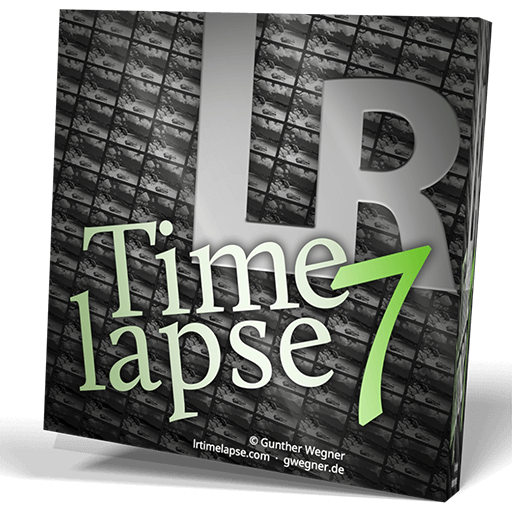
Official website:https://lrtimelapse.com/
Download Center:https://lrtimelapse.apsgo.cn
Backup Download:N/A
Delivery time:Manual processing
Operating platform:Windows、macOS
Interface language:Supports Simplified Chinese, English, German, Spanish, Italian, and Portuguese.
Update instructions:Support minor version upgrades and updates (v7. x).
Pre purchase trial:Free trial before purchase.
How to receive the goods:After purchase, the activation information will be sent to the email address at the time of placing the order, and the corresponding product activation code can be viewed in the personal center, My Orders.
Number of devices:Can install 2 computers.
Replacing the computer:Uninstall the original computer and activate the new computer.
Activation guidance:To be added.
Special instructions:To be added.
Reference materials:https://lrtimelapse.com/faq/

Any question
{{ app.qa.openQa.Q.title }}